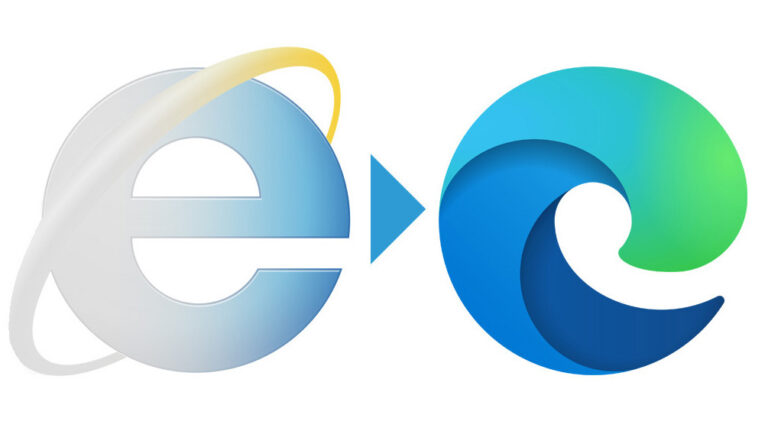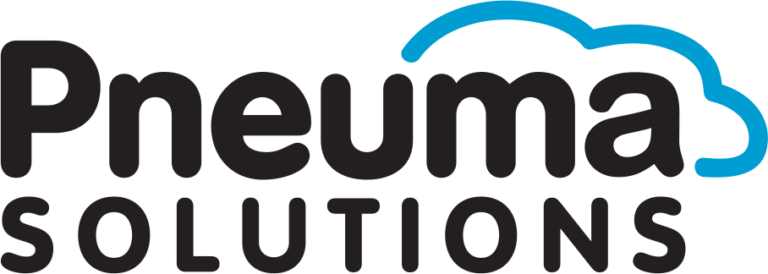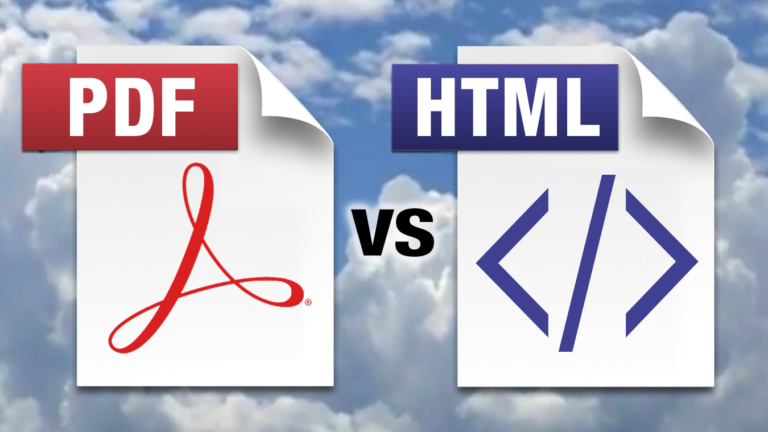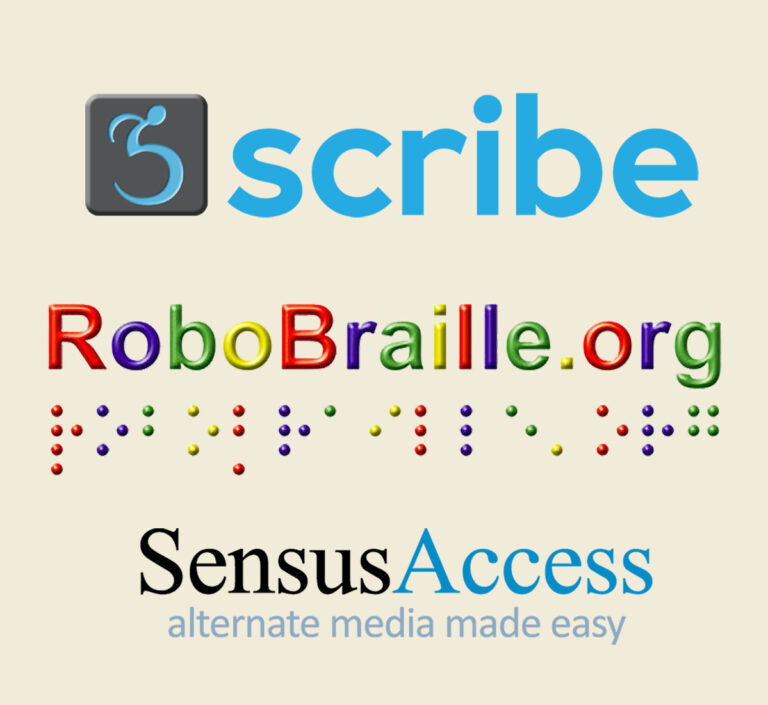Download RIM white paper as a PDF. Executive Summary The Remote Incident Manager (RIM) has provided secure, efficient, accessible, feature-rich remote desktop access, enabling field technical support providers to cut costs while improving quality of service since 2007. Now we bring the power of Pneuma Solutions accessible cloud platform to the RIM community. This is a detailed but not thorough … [Read more...] about Remote Incident Manager (RIM)
Pneuma Solutions Blog
The Future of System Access
In the wake of our farewell to Internet Explorer, where we announced the coming end of System Access to Go (or SAToGo), there has been some unfortunate confusion about the future of System Access in general. So in this post, as chief technology officer of Pneuma Solutions, I want to personally set the record straight. This will be a long post, but I think it's important to be completely candid … [Read more...] about The Future of System Access
The End of an Era
June 15, 2022, marked the end of support for Internet Explorer. It’ll go on being supported on some legacy servers for another seven years, but for all intents and purposes, the browser that led us through the explosion of Web 2.0 will take its place in the technology archives. The sunset of Internet Explorer means that the end is also near for System Access to Go (or SAToGo), the first screen … [Read more...] about The End of an Era
Pneuma Solutions seeks experienced front-end web developer
Pneuma Solutions is seeking an experienced front-end web developer for a desktop application using Electron. This is a remote contract position. What you’ll be working on We are currently developing a web browser based on Electron, designed to make the web easier to use for blind people. In addition to standard web browsing functionality, our browser will include features designed specifically … [Read more...] about Pneuma Solutions seeks experienced front-end web developer
Accessible Information vs the PDF: Are you breaking the law?
Accessible information is gaining ground on the war against the PDF. In fact, presenting information only inaccessible PDFs is becoming illegal. But, will an accessible web design be too expensive of an overhaul? The answer might just surprise you. But why are PDFs a problem for print disabled people in the first place? It’s important to know, governmental and corporate libraries globally … [Read more...] about Accessible Information vs the PDF: Are you breaking the law?
Scribe Enterprise: The Undisputed Best in Augmented Document Remediation
The pandemic has the online World scrambling to find ways to patch glaring accessibility issues. Website overlays are just one example of quick fix solutions that attempt to bridge persistent gaps. Except, once deployed, companies realize the shortcuts only create bad press and do little to make their products and services more inclusive. More than empty promises, Pneuma Solutions will position … [Read more...] about Scribe Enterprise: The Undisputed Best in Augmented Document Remediation
Comparison of Scribe with RoboBraille and SensusAccess
At Pneuma Solutions, we stand by our commitment to excellence. So does every other software developer, right? But the difference between us and everyone else is that Ours is a cause, not just the bottom line. The day we become irrelevant will be the day we can say accessibility has become so ubiquitous as to be commonplace, and that will be a day worth celebrating. Until then, we work in a pool … [Read more...] about Comparison of Scribe with RoboBraille and SensusAccess
Canadian organizations partner with Scribe for Meetings to enhance accessibility and inclusivity
CNIB Foundation, CNIB Deafblind Community Services (DBCS) and Vision Loss Rehabilitation Canada (VLRC) have partnered with Scribe for Meetings to help make remote programs, meetings and presentations more accessible and inclusive. Scribe for Meetings, a solution designed by Pneuma Solutions, allows users to create and screen share accessible slideshow content. How does it work? The Scribe app … [Read more...] about Canadian organizations partner with Scribe for Meetings to enhance accessibility and inclusivity
Introducing Scribe For Personal Documents
In the summer of 2016 the United Nations declared the Internet to be a human right. A noble declaration, but for print impaired people like me, the feel-good words of a global cause and everyday life can be so different that we feel like we aren’t even part of the conversation. Here at Pneuma Solutions, we support any campaign to put information into the hands of as many people as possible; … [Read more...] about Introducing Scribe For Personal Documents
AccessKit: a new open-source project to help make more apps accessible
There's just about nothing more frustrating for blind people than trying to use an app, only to find that the app is inaccessible. Maybe your screen reader can't read a key part of the app, or maybe it can't read anything at all. When apps are developed using standard buttons, edit boxes, list boxes, tables, or other user interface elements, it's not hard to make them accessible. But some apps are … [Read more...] about AccessKit: a new open-source project to help make more apps accessible
Scribe for Meetings Promotion Expiring Soon!
Were you planning on purchasing Scribe For Meetings? If you’ve delayed the purchase, it’s time to act now. But, before we get to that, let me share some other bits of Pneuma Solutions news. Pneuma Solutions Scribe Augmented Media Remediation Platform is now available in your geographical region. This means YOUR data, in YOUR country. Scribe is also available on Amazon’s GovCloud … [Read more...] about Scribe for Meetings Promotion Expiring Soon!
Continuing Dialogue on Accessibility Overlays
Earlier this year the blindness community finally had enough with companies claiming to provide accessible overlays to make sites more user friendly. We took note of the increasing protests and did our part to mitigate these barriers that, in some cases, would not give users the ability to bypass their intrusion. To date, none of the services we blocked through our extension have changed their … [Read more...] about Continuing Dialogue on Accessibility Overlays
The Scribe For Meetings Extension Is Now Available on Your Favorite Browser
We're proud to announce the release of the Scribe for Meetings browser extension. Now there are even fewer steps to take when you need to attend an online meeting and enjoy real-time access to digital content presented on screen during the meeting. The process is ridiculously easy: Download the extension at the link below. Log into your registered meeting the same as you always have on … [Read more...] about The Scribe For Meetings Extension Is Now Available on Your Favorite Browser
An Open Letter to Cloudflare
We never relish using public forums to call out companies guilty of leaving customers behind. In this case, our attempts at communication have gone unanswered. It’s not lack of awareness on their part; we alerted them eighteen months ago the service they were designing would not be accessible. The CEO reaffirmed his company’s mission, but as of today, the service they released is as inaccessible … [Read more...] about An Open Letter to Cloudflare
Hear a Demo of Scribe for Meetings
Matt and I recently had the opportunity to chat with Jonathan Mosen on his Mosen At Large podcast. As any long-time listener can attest, the show is consistently packed with great information and thought-provoking discussion. Among other things, Episode 139 featured a demonstration of Scribe for Meetings, and the quality of his presentation is, as always, impeccable. We think the best way to … [Read more...] about Hear a Demo of Scribe for Meetings
Responding to Concerns About Scribe
Recently on the Mosen At Large podcast, a listener wrote in with a thoughtful question. He wrote: “I’d like to share some thoughts / questions about Pneuma Solutions Scribe and its promise to make documents accessible, hoping to get a broader understanding and perhaps develop a fair opinion. Here is another company that promises fully automated accessibility for an affordable price, but I … [Read more...] about Responding to Concerns About Scribe
The Line Between Ignorance and Stupidity: My Experience with the Pit Boss 1150 PRO
This past March I purchased a Pit Boss Pro Series II 1150 grill at Lowes. Like others tired of being cooped up for a year of Covid restrictions, I was getting ready for the summer heat and many days spent in the pool, grilling in the Florida sun, in the company of friends and family. I chose this brand and model because it was said to be a solidly built product, had great reviews, and best of all … [Read more...] about The Line Between Ignorance and Stupidity: My Experience with the Pit Boss 1150 PRO
Ohio State University raises the bar for Academic Accessibility by adopting Scribe for Meetings
We are proud to announce that Ohio State University (OSU), the third-largest university in the United States by enrollment, has recently implemented Scribe for Meetings, a product of Pneuma Solutions. Starting this summer, print-impaired students will be able to enjoy access to on-screen slides in Zoom lectures, in real time, just like their peers without print disabilities. Until now, … [Read more...] about Ohio State University raises the bar for Academic Accessibility by adopting Scribe for Meetings
New Scribe for Meetings Enhancements Make Online Presentations Even More Accessible
Since we released Scribe for Meetings out of public beta last month, we’ve continued to enhance its features. Now, online presentations are even more accessible to attendees with a diverse range of print disabilities. Here’s an overview of the new features you’ll find in Scribe for Meetings. DVR Mode gives you more control. First, we know attendees need to be able to read slide presentations at … [Read more...] about New Scribe for Meetings Enhancements Make Online Presentations Even More Accessible
A Set of Eyes Helps You Engage with Your Computer Screen
Here at Pneuma Solutions, we’re always on the prowl for the latest technology that could redefine the way we interact with the world. Some of this technology we adopt into our own workflow for your benefit. At other times we have to stand back in admiration at the ingenuity other teams are leveraging to make the world more inclusive. A student team at Johns Hopkins is developing a screen reader … [Read more...] about A Set of Eyes Helps You Engage with Your Computer Screen