Accessible Information vs the PDF: Are you breaking the law?
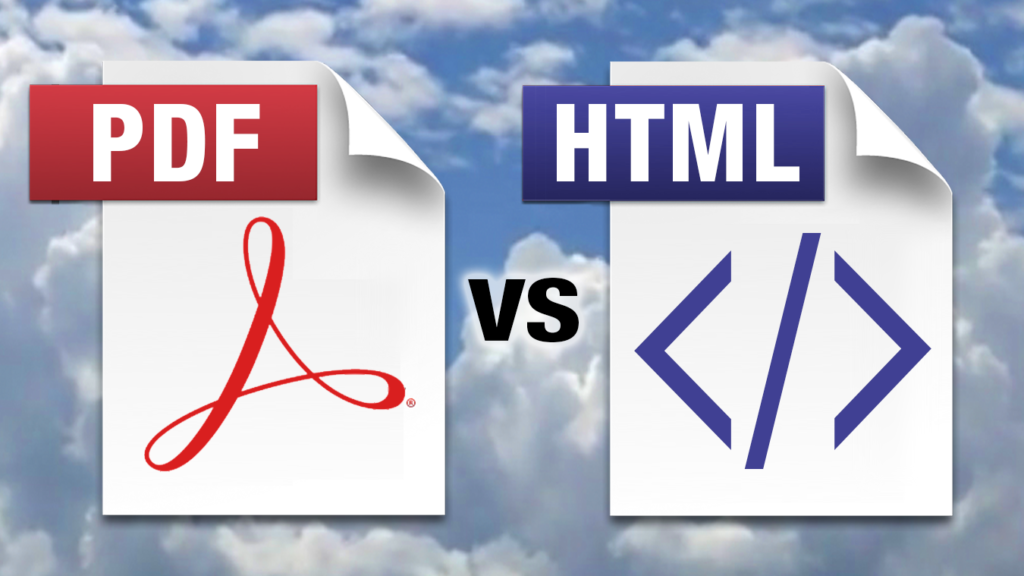
Accessible information is gaining ground on the war against the PDF. In fact, presenting information only inaccessible PDFs is becoming illegal.
But, will an accessible web design be too expensive of an overhaul?
The answer might just surprise you.
But why are PDFs a problem for print disabled people in the first place?
It’s important to know, governmental and corporate libraries globally currently hold billions of legacy PDF documents. These documents contain valuable information, but are inaccessible to print disabled individuals.
Why?
Because PDFs were designed as a print-centric format with accessibility retrofitted as an afterthought, if it’s there at all.
The fonts, colors, and layout of a PDF document are usually unchangeable, making the document more difficult to read for people with limited vision.
PDFs typically lack element information about their structure, which makes them difficult to navigate with a screen reader. This also leads to formatting which is below standard to achieve successful Braille conversion.
Even worse, too often PDFs are scanned from printed pages. These PDFs contain just images, either with absolutely no visible text to a screen reader, or with inaccurate text reconstructed through OCR in attempts to make the information accessible.
Finally, while a PDF can be accessible in theory, the PDF readers included with some popular web browsers don’t include full accessibility support, requiring users with print disabilities to find an alternative PDF reader for full accessibility.
Modern PDFs have been created with element tagging to help make them “more accessible” to print disabled individuals. But helping them be, more accessible, is no longer acceptable.
The days of creating PDFs, hoping accessibility can be reached as an afterthought, is coming to an end.
“Publishing information in an inaccessible PDF format on government websites is breaking the law.”
That’s how serious the UK feels about the inaccessibility of the PDF.
The UK government set a precedence for the rest of the world when it updated its content design guidance for open formats on December 10, 2020. It’s now mandatory to provide print disabled individuals an accessible format alternative to the PDF or other inaccessible document formats.
In fact, the UK government plans to take accessible information standards even further. All UK published information will eventually be offered only in accessible HTML. If someone wants a PDF file for print or visual layout, they’ll have the opportunity to create a PDF from the accessible HTML content.
This is a historical mindset reversal. Instead of accessibility adapting from a PDF, PDFs now will adapt to information created in accessible HTML.
But be cautious of misinformation.
Until accessible HTML standards are adopted, there’s plenty of media headlines on the web claiming making information in PDFs accessible in alternate formats, will:
- Require an extremely difficult infrastructure overhaul.
- Break budgets with expensive conversions.
- Take an enormous amount of time to complete.
- Require additional staff.
- Force documents to be taken off-line do to missed mandated deadlines.
None of this is true. While downloadable accessible information may have carried those concerns in the past, it simply isn’t the case today.
The solution is already here and available to you.
For instance, we have a completely hands-free, affordable solution which accurately converts most PDFs into eight different alternate formats: Accessible HTML, EPUB, TXT, RTF, Accessibly Tagged PDF, Braille, Large Print, and Audio TTS Book.

It is simple to set up. You need no extra staff. It all runs seamlessly in the background.
Most of all, it doesn’t require a web overhaul or need to become an overwhelming undertaking.
