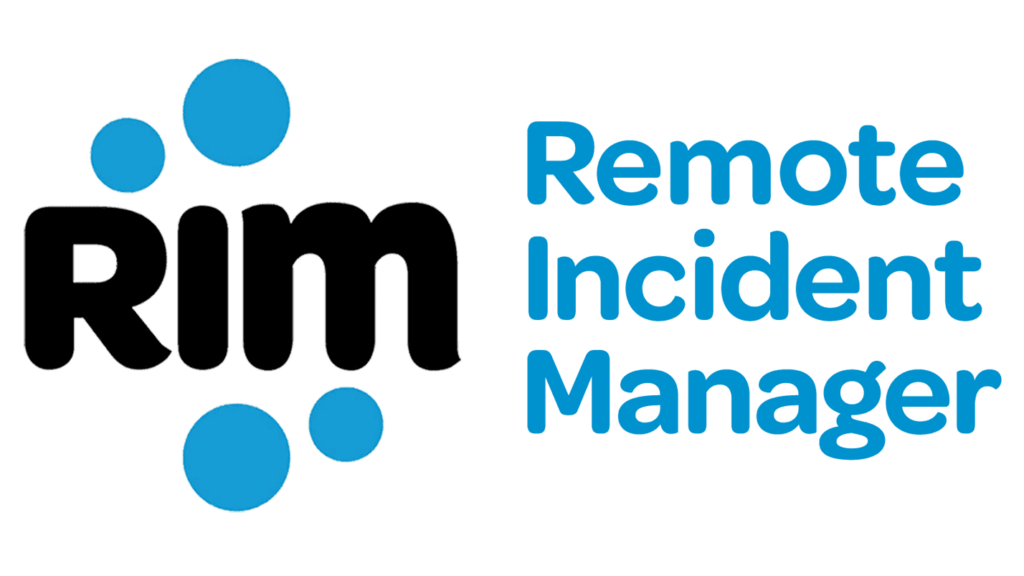 Two Good Tastes that go Great Together!
Two Good Tastes that go Great Together!
Aira, one of the world’s leading remote visual interpretation services, has launched a landmark integration that will make the process of receiving remote technical support even more accessible! Today, Aira has deployed our cross-platform, fully accessible Remote Incident Manager across its entire team of agents dedicated to providing top notch visual interpretation!
What does this Mean for Me?
As an Aira explorer, help with inaccessible computer tasks has always been possible, however this has required the use of off-the-shelf remote support tools with widely varying degrees of accessibility. In recent years, the inaccessibility of most of these tools has made the process of establishing a connection for the support recipient quite difficult. Remote Incident Manager (RIM), by contrast, has been specially designed by and for blind and visually impaired users, yet can be used just as effectively by anyone! You can follow these simple steps to prepare RIM on your computer for use with Aira and beyond:
- Download RIM on your Windows or macOS machine – it’s free!
- Run the installer and follow the instructions issued by the application – refer to the Installation section of the manual for platform-specific instructions.
- The next time you have a computer problem, any Aira agent with RIM will be able to issue you a simple keyword. No more searching for a random ID and password combination!
- Press Windows+Shift+Backspace (Option+Shift+Backspace on macOS) to bring up the RIM window. Simply enter the keyword, and then press enter.
- The connection will be established in mere seconds, allowing the agent to assist you with any inaccessible computer tasks.
By bringing the best in accessible remote desktop support to their visual interpretation service, Aira has significantly streamlined the process of receiving computer support from an agent going forward. If you receive help from an agent through RIM the next time you run into a task that needs visual assistance, we encourage you to provide feedback in the Aira app on how RIM has improved your experience. As always, we welcome your feedback as well!

Leave a Reply