The End of an Era
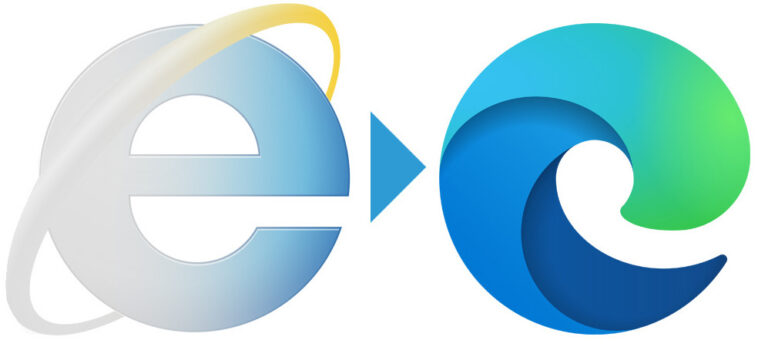
June 15, 2022, marked the end of support for Internet Explorer. It’ll go on being supported on some legacy servers for another seven years, but for all intents and purposes, the browser that led us through the explosion of Web 2.0 will take its place in the technology archives.
The sunset of Internet Explorer means that the end is also near for System Access to Go (or SAToGo), the first screen reader that could be launched directly from a web browser with no additional assistance. The web is a different place now than it was in 2007 when we launched SAToGo. Today’s web browsers are much more focused on both security and keeping the user in control, as they should be, and it is no longer practical for a website to talk the user through the process of downloading and running a program like SAToGo.

Thankfully, the assistive technology landscape has also changed for the better. In 2007, SAToGo provided a much-needed way of immediately accessing any Windows PC. But Narrator has come a long way in recent years, and it’s instantly available, free of charge, on any PC running Windows 10 or 11. Every other major platform also has a high-quality, free, built-in screen reader. We’re happy to say that SAToGo is no longer necessary in today’s more accessible world.
So what happens next? We know from Microsoft’s announcement that soon, when users run Internet Explorer, they will be redirected to Microsoft’s modern browser, Edge. But as far as we can tell, this is not happening yet, particularly on Windows 10. We also know that Microsoft will eventually remove Internet Explorer from Windows altogether, but we don’t know when that will happen. So for now, we will keep SAToGo running as long as people are still able to use it. While feature development on System Access itself has stopped, we continue to maintain the product as needed. Stay tuned to the Pneuma Solutions blog and email for further announcements about the future of System Access.
When Microsoft does eventually disable Internet Explorer completely, we know that the loss of SAToGo will be a drastic change for some of our users. But we are confident that Narrator is more than up to the task of providing immediate access to any Windows PC, as SAToGo has done for the past 15 years. If you currently depend on SAToGo, we strongly recommend that you start coming up to speed with Narrator, NVDA, or Jaws For Windows if you haven’t already, so you’ll be ready when Internet Explorer is gone for good.
And so we say farewell not only to Internet Explorer, but also to an era that witnessed the first of a few major market disruptors in the accessible technology industry. Under other circumstances, it might seem boastful to call it such, but considering we’re watching a significant chapter come to a close, it’s worth reflecting on the technology that played a pivotal role in bringing about the innovations we see today.
When Internet Explorer was launched in August 1995, no one would have guessed it would one day be possible for a blind person to pull up to any computer and launch a screen reader using a web browser. In many ways, SAToGo was years ahead of its time, but then, while we’re on the point, long-time members of the Serotek community will recall that FreedomBox was similarly years ahead of its time. Of course today our devices are smaller, sleeker, smarter, but the foundation for connectivity was always there.
It’s with a strong sense of pride that we observe the proliferation of built-in screen readers on major operating systems. There was a time, however, when the thought of launching a program to access email, Office documents, and miscellaneous web content on any random computer would have been a dream, but for the captains steering the Serotek ship, it was only the beginning of what we thought was possible given a little commitment and a lot of faith.
That momentous step forward, almost fifteen years ago to the day, was also important because of the financial ripple Serotek set in motion. We were determined to charge a fraction of what others were charging to grant access to your computer systems. That’s not a slap to the industry. In fact, we’ve openly acknowledged the worthwhile contributions of major giants who made it possible for us to design the roadmap that we did.
We’ve made great progress in the intervening years, but the financial point speaks to our capacity to work with what we had to empower the community without breaking the bank. And for this we tip our hats to Microsoft for unwittingly giving us the platform we needed in Internet Explorer to build greater access for our customers.
And now, many years later, we stand on the verge of a new chapter. In our new venture, Pneuma Solutions, we continue on our quest to fill in those persistent gaps that frustrate blind users and keep us from finding gainful employment and pursuing educational goals. We’ve come far, but as long as people with print disabilities continue to experience frustration accessing digital information in the World, our mission is far from accomplished.
And so, we raise our proverbial glass to Internet Explorer, for everything it helped us achieve in the moment and everything still yet to come. We’re very excited, for example, about the next evolution in browsing technology. It’s going to be productivity, security, synchronization, and accessibility in one streamlined package, and we can’t wait to have you put it through its paces.
Farewell to our old friend, Internet Explorer. Though its sunset has arrived, the world of innovation it helped usher in will endure.
